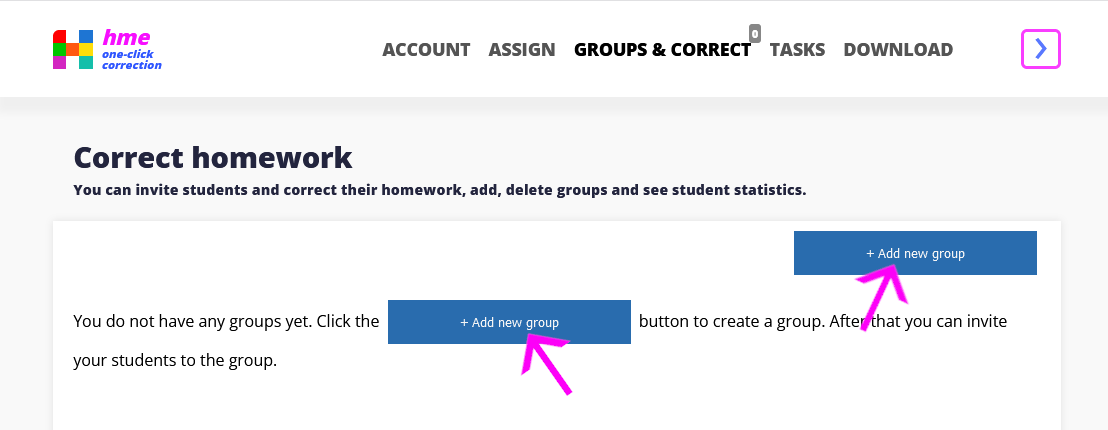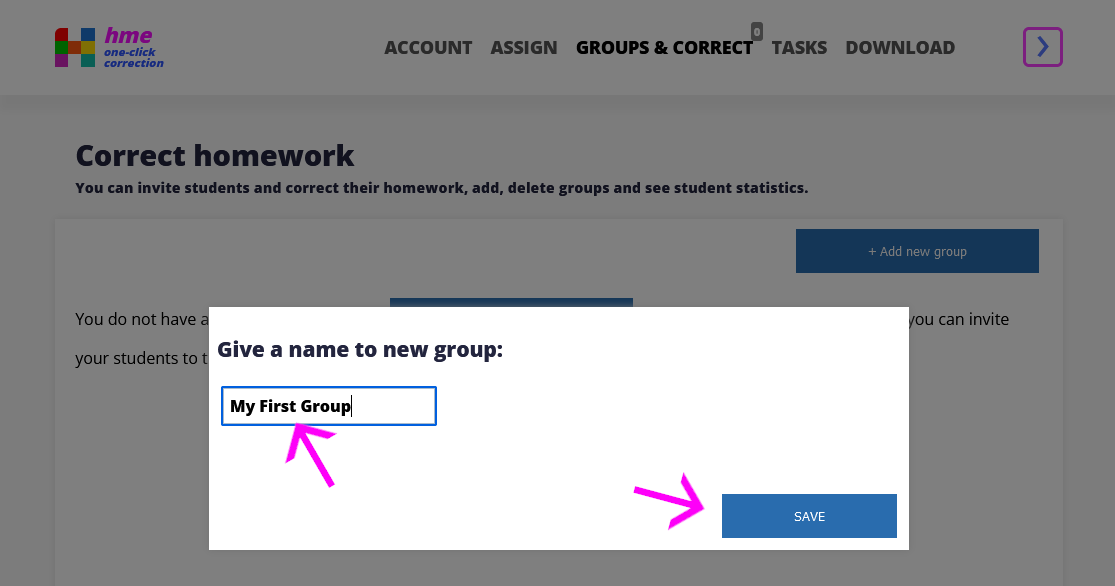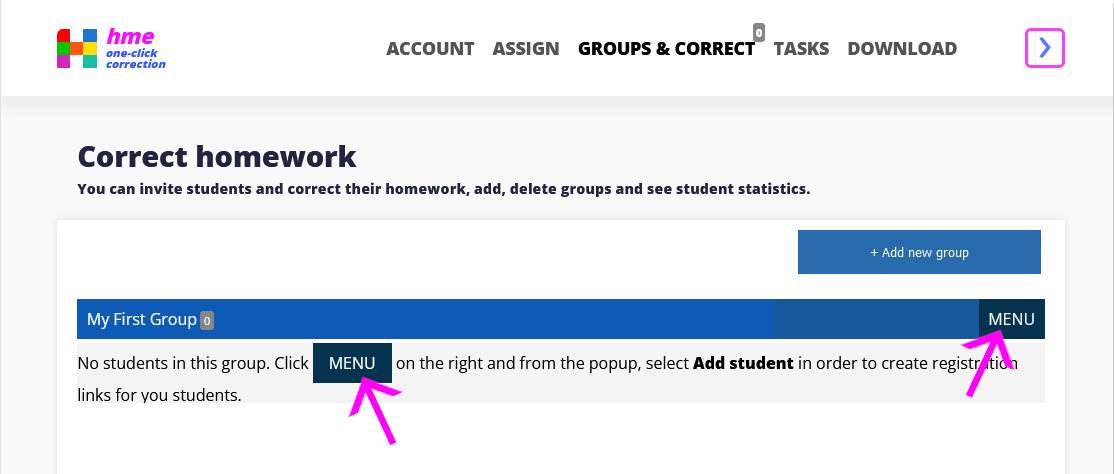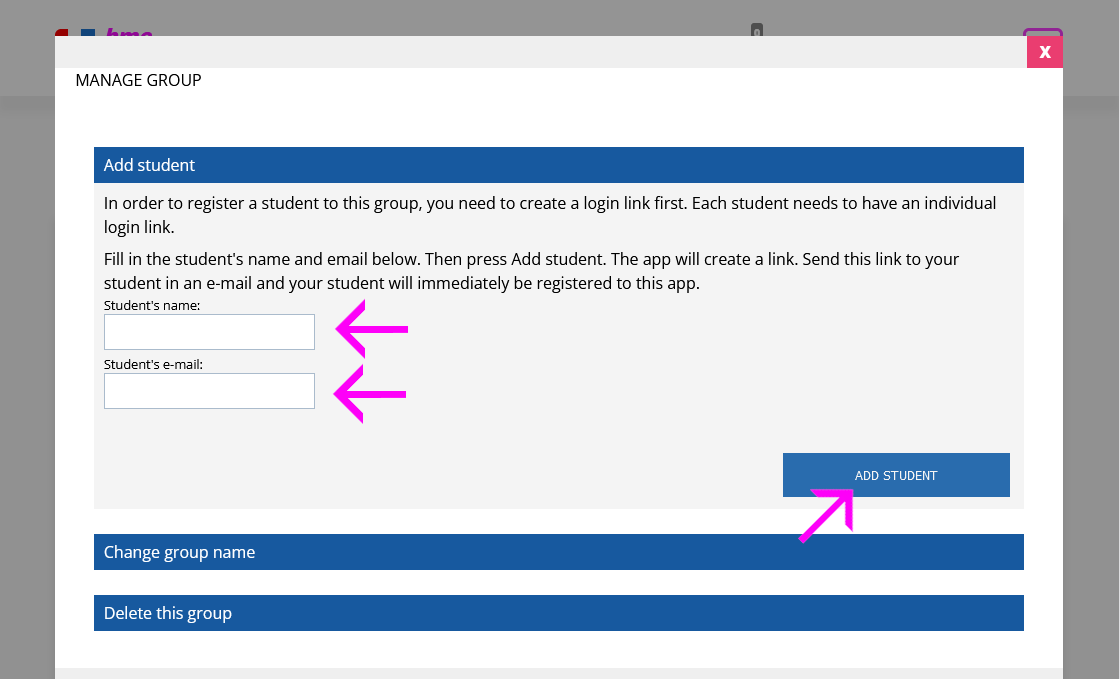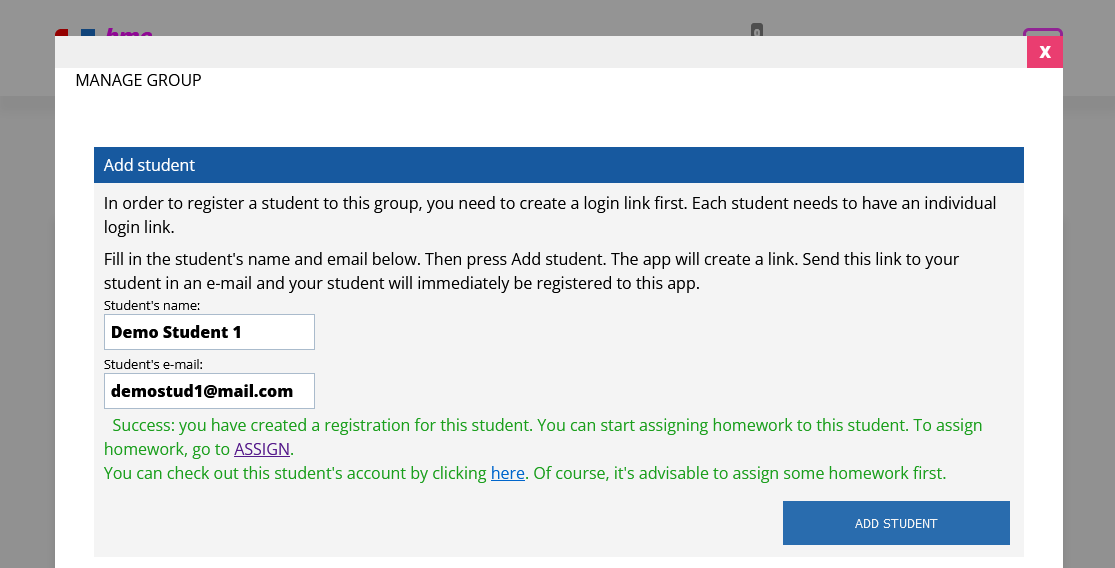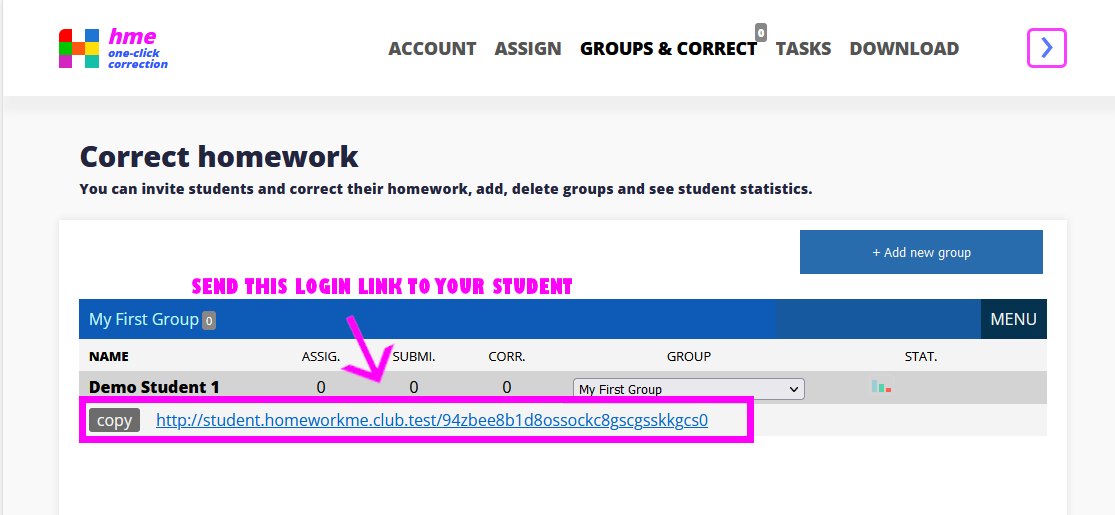FREQUENTLY ASKED QUESTIONS
What is it?
This is a website where teachers can give online homework to their students.
Homework correction will be automatic, so you can spare some time.
How does it work?
- Invite your students
- Assign homework to them online
- Your students do their homework and then they submit it
- This website will help you correct the homework and then you can send back the corrected homework to your students
- Enjoy your free time
Where do the exercises come from?
You have to create exercises! However, there are eight-hundred grammar and vocabulary tasks already waiting for you! You can search and download them.
However, if you wish to be a good guy, you might want to create your own tasks. If you do so, you can keep them in folders online, just like the downloaded tasks. You can share these exercises with other teachers just to help this community.
HOW DO YOU USE HOMEWORKME?
Create groups and create students
Create a group
- Go to GROUPS & CORRECT and press + Add new group button in the top right hand corner
- In the popup that appears, give a name to the group and press SAVE. Your new group will appear in the group list, and you can start creating students who you wish to belong in this group.
Create a student
- Click on MENU next to the Group name. A popup will appear, in which select the Add student menu point.
- Fill in the student's name and e-mail, then press the ADD STUDENT button. Then the app will generate a login link.
- If everything goes well, you will see something like the image below. The app has generated a login link. Now you can close the popup.
- You need to send this login link to your student in an e-mail.
Click this login link, and you will be taken to the student's site, that is, you will be logged in there as a student.
On the student's site, you will see what your student can see: three main menu points:
- ASSIGNED - the tasks you have assigned
- SUBMITTED - the tasks your student has submitted
- CORRECTED - the tasks you have corrected
Wait until your students submit their homework. If you
set Email notifications 'YES' on the
ACCOUNT page, you will
receive an e-mail whenever a student
submits homework.