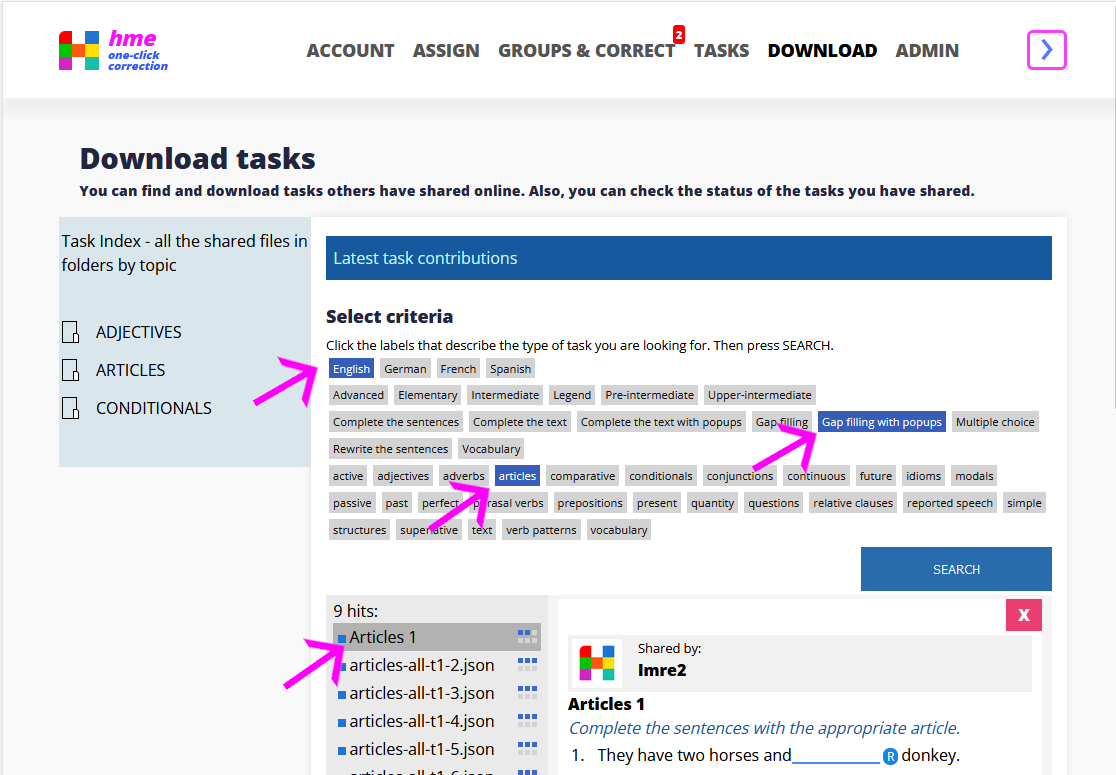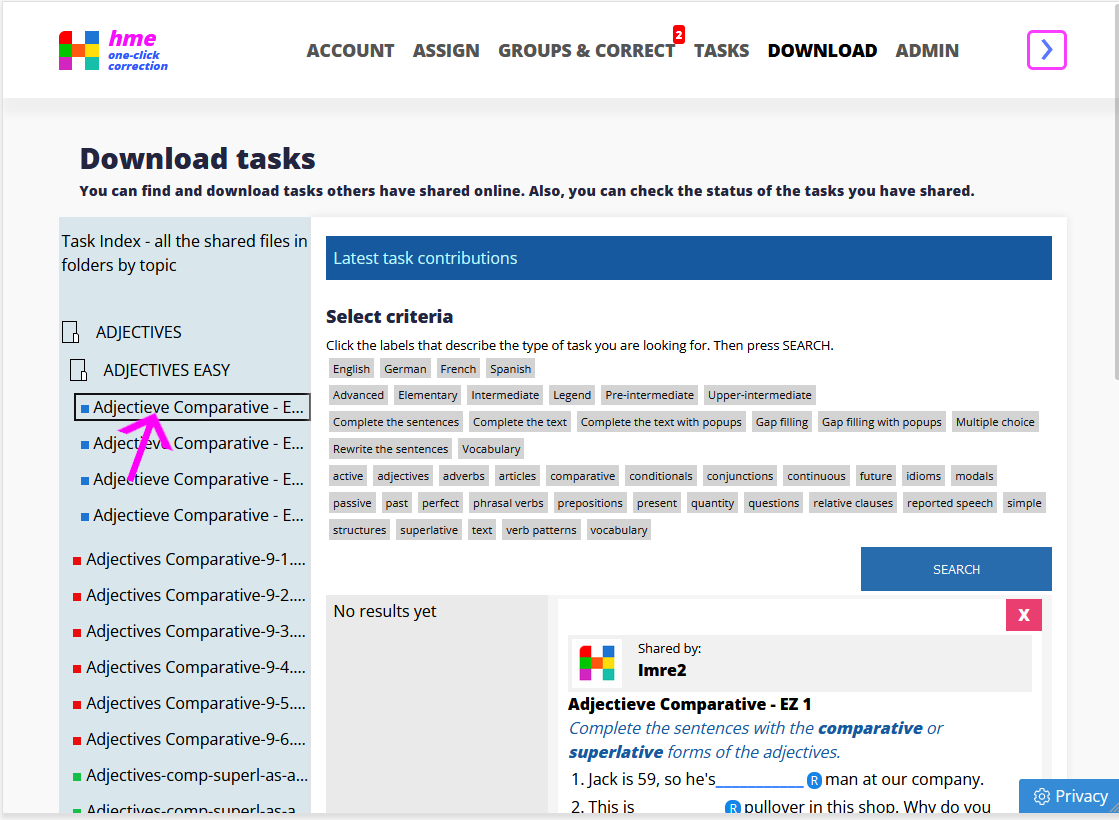Download exercises
- Go to page DOWNLOAD.
- Below the Select criteria title you can see some labels. By clicking on these, you can select the language, level, type and many other properties of the task you are looking for.
- After you have selected your criteria, click the SEARCH button.
- A list of tasks will appear as the result of the search - if you are lucky.
- Click on the name of the task you think satisfies your criteria, and then the task will appear on the right.
- If you like the task, click on the DOWNLOAD button.
- If the download is successful, the task will appear in the DOWNLOADS folder on page MY TASKS.
You can search for tasks using the Task Index on the left.
- Open the folder you think contains the type of tasks you are looking for.
- Click the name of the task you like and the task will appear on the right..
- If you like the task, click on the DOWNLOAD button.
- If the download is successful, the task will appear in the DOWNLOADS folder on page MY TASKS.